Welcome back to the VyHub.net Basics series! In the previous part (Part 2), we covered connecting your gameserver with VyHub and integrating Discord. Now, in Part 3, we are diving into the exciting realm of setting up your very own shop to earn money with your gameserver. Let’s explore how you can start selling products to your clients effortlessly. Check out our demo to explore all the possibilities.
Step 1: Create Your First Category
The foundation of your shop begins with categories. Categories organize your products, making it easier for your clients to find what they’re looking for. You can either choose a pre-created category from the shop settings or create your own. Give your category a catchy name and select an eye-catching icon. High-quality pictures are vital, and if creating them manually seems daunting, consider using a generative image AI like Midjourney or Dalle to make your shop visually appealing.
Step 2: Create Your First Product
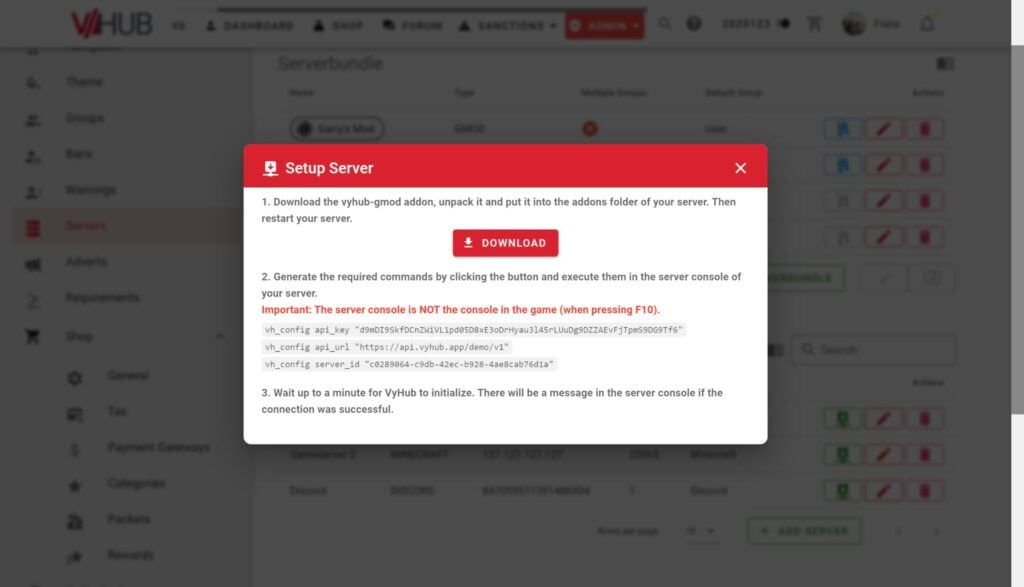
Products are the heart of your shop; they are what your users will be purchasing. A product, also known as a packet, can contain a variety of rewards, from in-game items like skins, gold, or armor to special boosts and credits for future use in the store. When creating a product, you can upload a picture, craft a concise description, and set the pricing. The pricing options are versatile; you can choose a fixed price, a credit-based price, or even opt for a “pay what you want” model with a minimum price. Players often enjoy the flexibility of this function, making their shopping experience more engaging.
Step 3: Create Your First Reward
Once your product is set up, it’s time to define the rewards that come with it. Rewards are what your players receive after purchasing a packet. These rewards can range from executing a command directly on the server, granting Discord role memberships, or even triggering HTTP requests to personalized endpoints. Rewards can be event-triggered, such as when a player joins the server, respawns, or when the packet expires. Utilize these events to enhance the player experience and ensure fair gameplay. Check out our Documentation for more information.
Step 4: Create Your First Payment Gateway
To facilitate transactions, you need payment gateways. These gateways are the various payment methods your players can use to make purchases. Stripe, for instance, supports a wide array of local and international payment methods, ensuring a seamless payment experience for your players. PayPal, a household name, needs no introduction. Setting up a payment gateway is straightforward; head to the payment gateway settings and follow the specific instructions outlined in our documentation. Add your credentials to our system, enabling secure and convenient transactions for your players. Find detailed steps in our documentation or in the provided YouTube videos. Congratulations! With your shop set up and payment gateways in place, you’re ready to offer a fantastic shopping experience to your clients. Stay tuned for our next blog, where we’ll delve into advanced shop features and optimization techniques. Thank you for being a part of the VyHub community! Let’s keep your gaming experience top-notch together.
